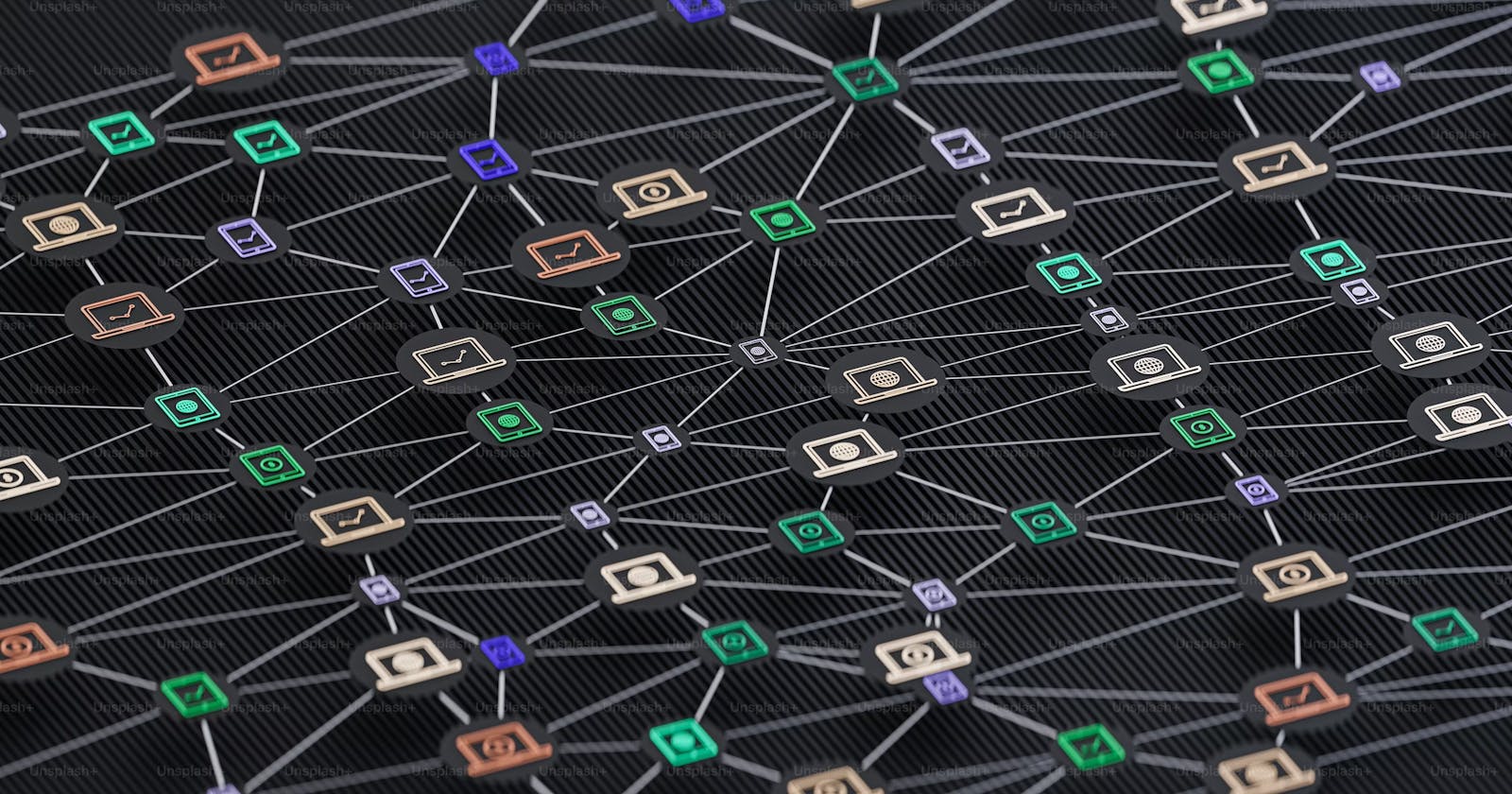Types of Computer Networks
Personal Area Network (PAN):
A Personal Area Network (PAN) is the smallest type of network and typically involves devices within your immediate reach. It allows communication and data sharing between personal devices.
Example: When you connect your smartphone to wireless earphones or a smartwatch using Bluetooth, you're setting up a PAN. This network enables seamless communication and data exchange between your personal gadgets.

Local Area Network (LAN):
A Local Area Network (LAN) connects devices within a limited area, such as a home, office, or school building. LANs are prevalent and essential for sharing resources and information within a close-knit environment.
Example: In your home, if you have multiple devices like computers, laptops, smartphones, and a printer all connected to the same Wi-Fi router, they form a LAN. This setup allows you to share files, access the internet, and use the printer from any connected device.

Wireless Local Area Network (WLAN):
A Wireless Local Area Network (WLAN) is a variation of LAN that uses wireless technology (Wi-Fi) to connect devices to the network, eliminating the need for physical cables.
Example: Imagine you visit a café with free Wi-Fi. When you connect your laptop or smartphone to the café's Wi-Fi network, you're accessing their WLAN. Now, you can browse the internet and stay connected without any physical connections.
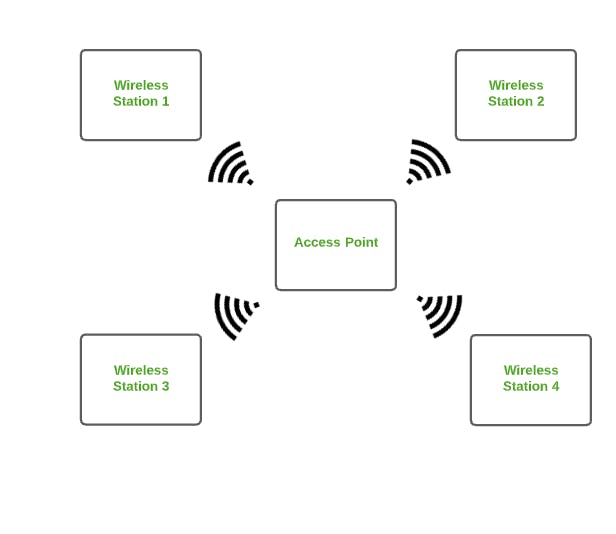
Metropolitan Area Network (MAN):
A Metropolitan Area Network (MAN) is larger than a LAN and connects multiple LANs within a city or metropolitan area. It allows data sharing and communication over a broader geographical range.
Example: In a university campus, each department may have its LAN. These LANs can be connected through a MAN, enabling students and staff to access resources and communicate across the entire campus.

Wide Area Network (WAN):
A Wide Area Network (WAN) spans a vast geographical area, connecting multiple networks, including LANs and MANs, across cities, states, or even countries. WANs enable communication over long distances.
Example: Consider a multinational company with offices in different countries. The company's WAN allows employees in different locations to collaborate, share data, and access centralized resources as if they were in the same office.
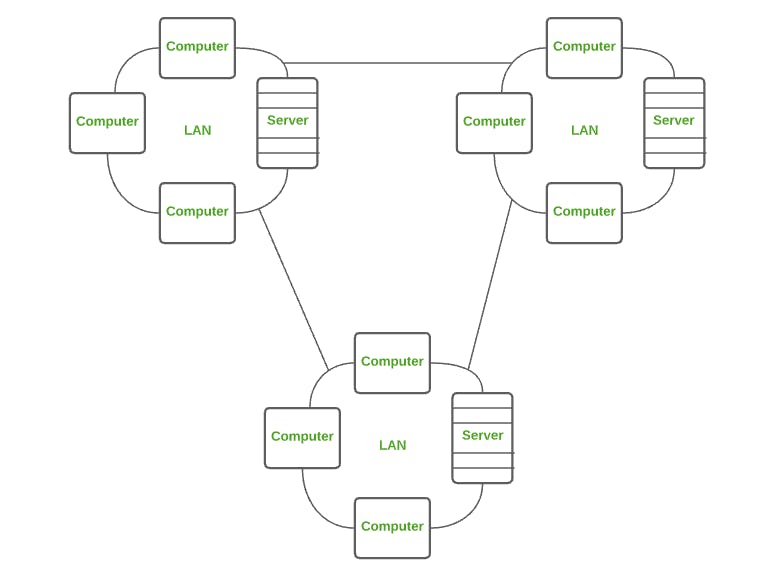
Campus Area Network (CAN):
A Campus Area Network (CAN) connects multiple LANs within a larger educational or corporate campus. CANs facilitate efficient data transfer and communication between various buildings or departments on the campus.
Example: A university campus may have separate LANs in each college or school building. The CAN connects these LANs, allowing students, faculty, and staff to access resources across the entire campus easily.
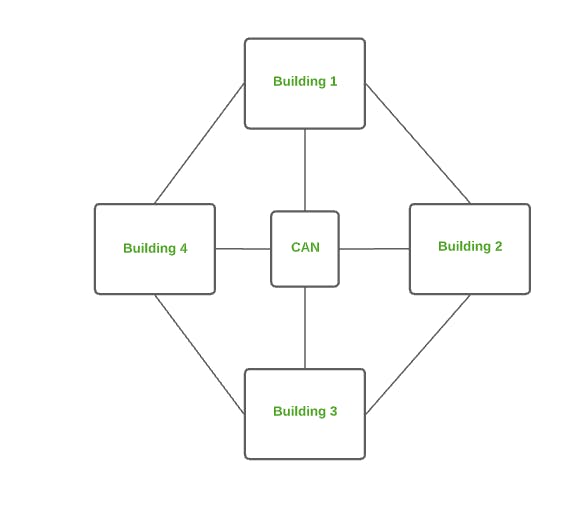
Virtual Private Network (VPN):
A Virtual Private Network (VPN) is a secure network that enables users to access a private network over a public network (usually the internet). VPNs ensure data privacy and encryption, making them ideal for remote access and secure communication.
Example: If you work from home and need to access your company's internal files and resources securely, you can use a VPN. The VPN encrypts your data, ensuring that sensitive information remains protected while you work remotely.
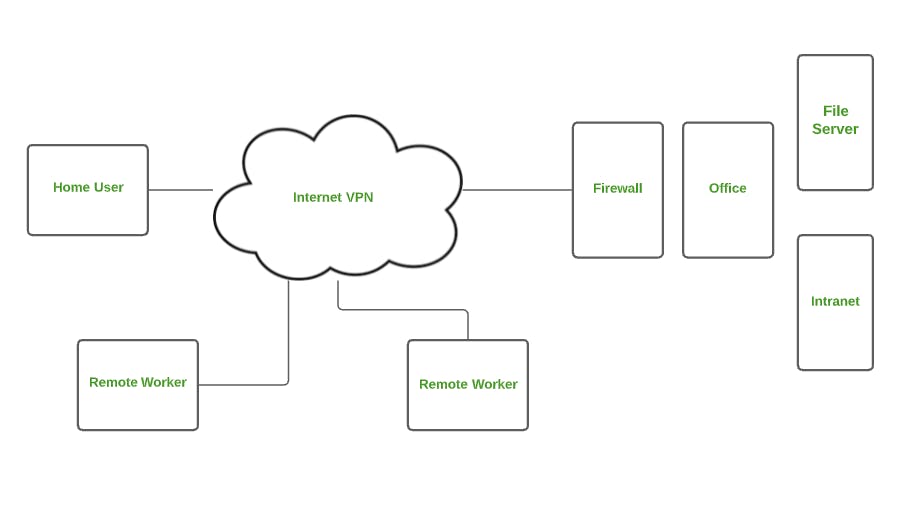
What is Internetworking?
Internetworking refers to the process of connecting multiple individual computer networks together to form a larger network, allowing devices from different networks to communicate and share information. It is the foundation of the Internet and other interconnected systems that enable global communication.
Example: Consider a scenario where three separate offices in different locations have their own Local Area Networks (LANs). Internetworking would involve connecting these LANs through routers or switches to create a Wide Area Network (WAN). This interconnected WAN would enable seamless communication between employees in all three offices, allowing them to share files, access resources, and collaborate effectively as if they were all part of a single network.
Difference between Internet, Intranet and Extranet
Internet:
The Internet is like a gigantic global network that connects computers and devices all around the world.
It's a place where you can browse websites, send emails, watch videos, and do many other things.
Anyone with an internet connection can access the Internet.
Example: When you search for information on Google or chat with friends on social media, you're using the Internet.
Intranet:
An intranet is like a private network just for a specific group, like people who work at the same company or go to the same school.
It's a safe and private space where people within that group can share files, send messages, and work together.
Only authorized members can use an intranet, and it's not accessible from the outside.
Example: If you work at a big company, the intranet might have important documents, schedules, and a way to talk to your colleagues.
Extranet:
An extranet is a bit like a special guest area within an intranet. It lets certain people from outside the group access specific parts of the network.
It's useful for sharing information with partners, clients, or customers in a secure way.
Just like the intranet, you need permission to access an extranet, and not everyone can get in.
Example: Imagine you're a customer who wants to track your online orders. The company might have an extranet where you can log in and see the status of your orders without seeing all their internal stuff.
Protocol
A protocol is simply defined as a set of rules and regulations for data communication. Rules are basically defined for each and every step and process at time of communication among two or more computers. Networks are needed to follow these protocols to transmit the data successfully. All protocols might be implemented using hardware, software, or combination of both of them. There are three aspects of protocols given below :
Syntax – It is used to explain data format that is needed to be sent or received.
Semantics – It is used to explain exact meaning of each of sections of bits that are usually transferred.
Timings – It is used to explain exact time at which data is generally transferred along with speed at which it is transferred.
Network Devices
Network Devices: Network devices, also known as networking hardware, are physical devices that allow hardware on a computer network to communicate and interact with one another. For example Repeater, Hub, Bridge, Switch, Routers, Gateway, Brouter, and NIC, etc.
Hub: Imagine a hub as a central meeting place where all your friends gather to share news. In a network, a hub is a device that brings different computers together, but it's not very smart. When one computer sends a message, the hub sends it to all other computers, whether they want it or not. Hubs are like shouting in a room where everyone hears, even if the message isn't meant for them. Hubs aren't used much anymore because they can cause a lot of unnecessary network traffic.
Repeater: A repeater is like an echo chamber. It listens to a weak signal from one side and then repeats it with more power on the other side. This helps to extend the distance a signal can travel in a network. Think of it as a relay runner in a race – the original runner passes the baton to the repeater, who runs a bit more and then passes the signal to the next runner.
Bridge: A bridge is like a translator between two groups of friends who speak different languages. In a network, a bridge connects two smaller networks together, making them work as if they're one big network. It pays attention to the messages going back and forth and only lets the necessary ones through. It's like letting only the important parts of a conversation between different language speakers be heard.
Switch: A switch is like a smart postman who knows exactly where to deliver mail. In a network, a switch connects many computers and only sends a message to the specific computer it's meant for. It's like having personal mailboxes for each friend, so the postman doesn't have to shout messages to everyone. Switches make networks faster and more efficient.
Router: A router is like a GPS for data on the internet. When you send something online, a router figures out the best path to get it to the right place. It's like a travel planner for your data packets. Routers also keep your home network separate from the outside world to keep your data safe.
Gateway: A gateway is like a door between two different neighborhoods. It connects two different types of networks, helping them communicate even if they use different rules. Imagine translating a conversation between people who speak different languages – that's what a gateway does for different kinds of networks.
Brouter: A brouter is a bit like a bilingual friend who can understand and speak two languages fluently. It combines the features of a bridge and a router. If it gets a message meant for a computer on the same network, it acts like a bridge and sends it directly. If the message is for a different network, it acts like a router and forwards it.
NIC (Network interface card): A NIC is like a Communication helper. It's a card that goes inside your computer and helps it talk to the network. Just like how you need a phone to talk to someone, your computer needs a NIC to talk to other computers on a network.