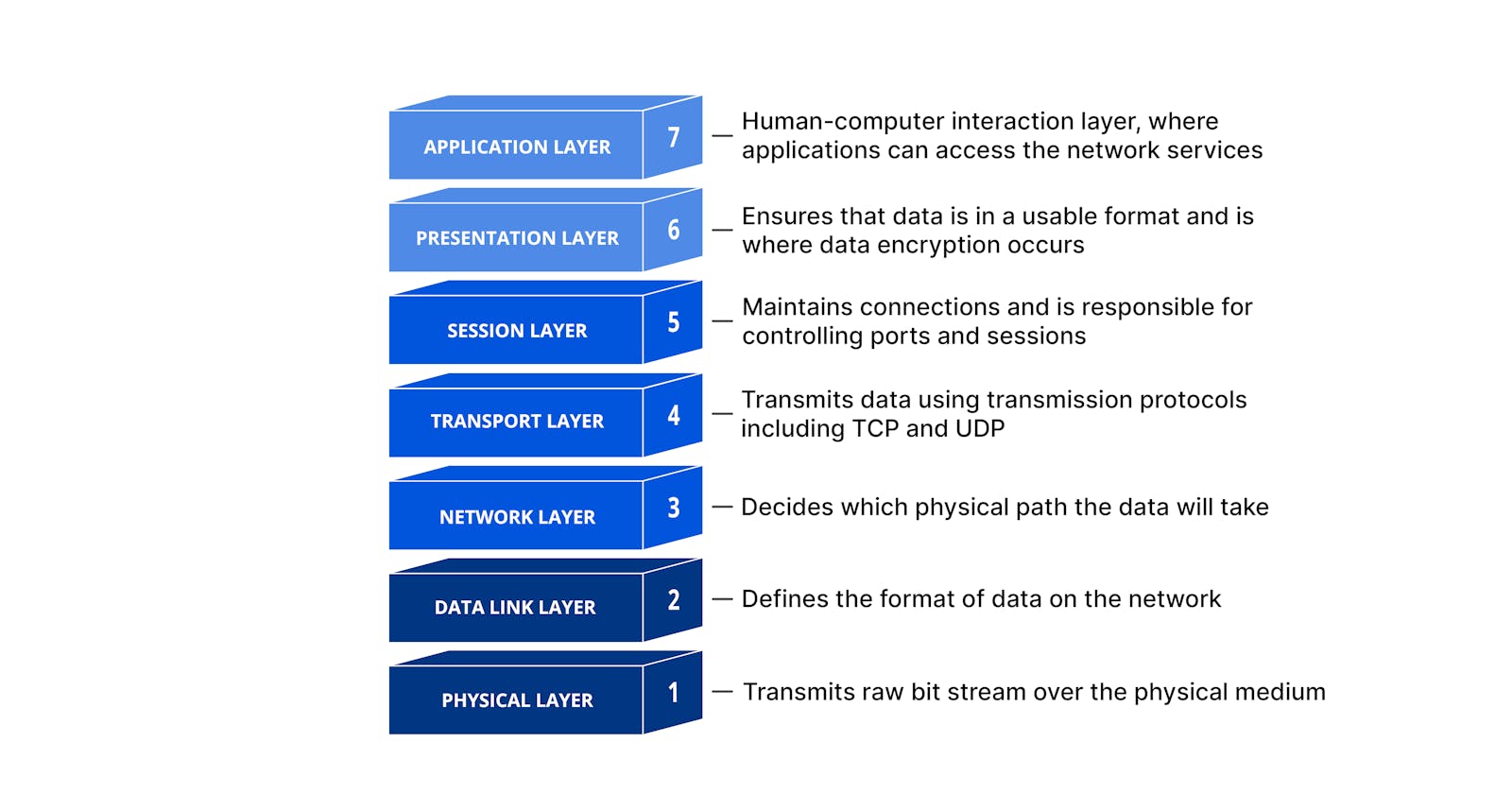What is the OSI Model?
The OSI (Open Systems Interconnection) model, in simple terms, is like a set of rules that helps different computers and devices talk to each other over a network. It's like a tower with seven floors, and each floor has a specific job to make sure messages travel smoothly from one place to another. Just as you need roads, signs, and traffic rules to drive, the OSI model has layers that handle tasks like sending data, checking for mistakes, and finding the best route for information to reach its destination.
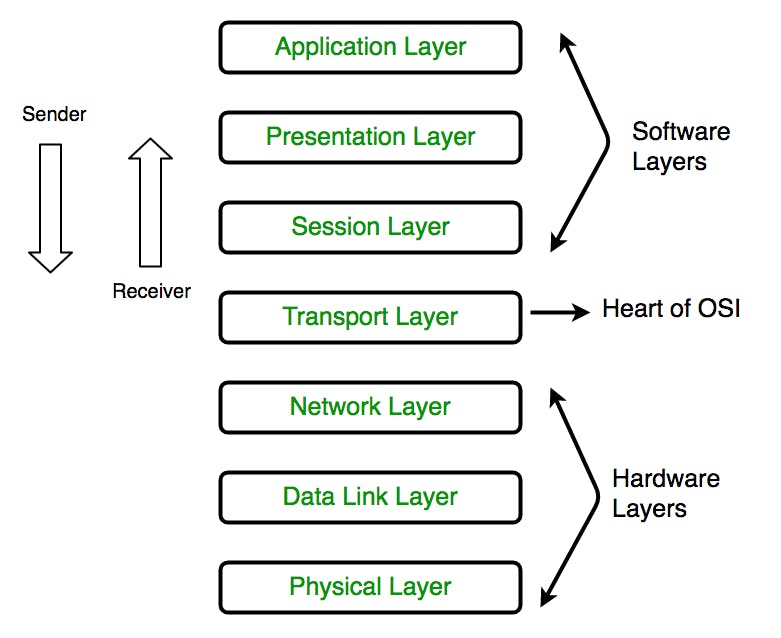
Physical Layer
The Physical Layer is the lowest layer in the OSI model. It deals with the actual physical connection between devices and the transmission of raw bits over a physical medium, such as cables, wires, and airwaves. Think of this layer as the foundation upon which all communication is built.
Functions of the Physical Layer:
Transmission of Raw Bits: At its core, the Physical Layer's main job is to transmit individual bits (0s and 1s) from one device to another. It doesn't concern itself with the meaning or structure of the data; it focuses solely on moving these binary signals.
Physical Medium Selection: The Physical Layer is responsible for selecting the appropriate physical medium for transmitting data. This could be twisted-pair copper cables, fiber-optic cables, wireless radio waves, or even infrared signals.
Data Encoding and Signaling: Before data can be sent over a physical medium, it needs to be converted into a format that the medium can handle. Different encoding schemes are used to represent binary data using variations in voltage, frequency, or other physical properties of the medium.
Bit Rate and Bandwidth: The Physical Layer determines the speed at which data is transmitted, known as the bit rate. It also defines the bandwidth, which is the range of frequencies that the medium can carry. Higher bandwidth allows for more data to be transmitted simultaneously.
Synchronization: To ensure that the sender and receiver stay in sync, the Physical Layer handles synchronization by adding start and stop bits to each data unit. These bits help both ends identify the beginning and end of a transmission.
Topology and Connectors: The Physical Layer also deals with the physical layout of devices on a network, known as the topology. It defines how devices are connected and how data flows. Different connectors (like RJ45 for Ethernet cables) are used to ensure proper physical connections.
Transmission Modes: The Physical Layer defines how data is transmitted between devices. This can be done in different modes, such as simplex (one-way), half-duplex (both ways but not simultaneously), or full-duplex (both ways simultaneously).
Real-Life Example:
Imagine you're sending a handwritten letter to a friend. In this analogy, the Physical Layer corresponds to the actual paper, ink, and the postal service that physically carries the letter. The paper represents the medium, the ink the encoding, and the postal service ensures the letter's transmission. Just as you need a clear path for the letter to reach your friend, devices on a network need proper physical connections and mediums for data to travel.
In essence, the Physical Layer lays the groundwork for all communication in a network. Without this layer, devices wouldn't have a way to communicate directly, just as letters couldn't reach their destinations without roads, vehicles, and postal services.
Data Link Layer
The Data-link layer is the second layer from the bottom in the OSI (Open System Interconnection) network architecture model. It is responsible for the node-to-node delivery of data. Its major role is to ensure error-free transmission of information. DLL is also responsible to encode, decode and organize the outgoing and incoming data. This is considered the most complex layer of the OSI model as it hides all the underlying complexities of the hardware from the other above layers.
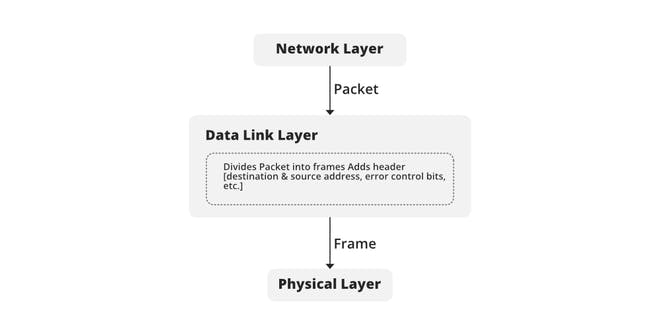
Functions of the Data Link Layer:
Framing: The Data Link Layer takes the stream of bits from the Physical Layer and divides it into manageable chunks called frames. Each frame contains a specific amount of data along with control information for error detection and flow control.
MAC Addressing: Every device on a network has a unique Media Access Control (MAC) address. The Data Link Layer uses these addresses to identify the source and destination of data frames. This ensures that data is delivered to the correct recipient within the same local network.
Error Detection and Correction: The Data Link Layer is responsible for detecting and, in some cases, correcting errors that may occur during transmission. Various techniques, such as parity checks and cyclic redundancy checks (CRC), are employed to verify the integrity of data frames.
Flow Control: To prevent overwhelming the receiving device with data, the Data Link Layer manages the flow of data between sender and receiver. This layer ensures that data is transmitted at a pace the receiving device can handle.
Media Access Control: In shared network environments, where multiple devices compete for access to the same communication medium (like Ethernet), the Data Link Layer employs protocols for media access control. This ensures fair and efficient sharing of the medium.
Logical Link Control: The Logical Link Control (LLC) sublayer of the Data Link Layer handles flow control and error handling at the logical level. It manages the communication between devices, establishing and terminating connections as needed.
Network Layer
The Network Layer, the third layer in the OSI model, is responsible for enabling communication between devices on different networks. This layer focuses on routing data packets from the source to the destination through various interconnected networks, regardless of their physical locations.
Functions of the Network Layer:
Logical Addressing: While the Data Link Layer uses MAC addresses for communication within a local network, the Network Layer introduces logical addressing. Devices are assigned unique IP (Internet Protocol) addresses, which identify them globally on the internet or within larger networks.
Routing: The Network Layer handles the complex task of choosing the best path for data packets to travel from the source to the destination. This involves considering factors like the distance, network congestion, and potential failures.
Packet Forwarding: Once the optimal route is determined, the Network Layer's routers forward data packets hop by hop, making sure they arrive at their intended destinations.
Fragmentation and Reassembly: Data packets might need to traverse different network types with varying maximum sizes. The Network Layer can break down larger packets into smaller fragments for transmission and then reassemble them at the receiving end.
Logical Subnetting: The Network Layer enables subnetting, which involves dividing a larger network into smaller segments, each with its own range of IP addresses. This enhances network management and organization.
Quality of Service (QoS): The Network Layer can prioritize certain types of data traffic, ensuring that time-sensitive applications like VoIP and video streaming receive a smoother experience.
Why is the Network Layer Essential?
Imagine you're planning a road trip across different cities. The Network Layer is like your GPS system:
Logical Addressing: Just as you input the destination's address into your GPS, devices use IP addresses to identify where data packets need to go.
Routing: Your GPS calculates the fastest route by considering road conditions, traffic, and distance. The Network Layer similarly evaluates routes to determine the best path for data.
Packet Forwarding: As you drive, the GPS guides you through each turn. Routers in the Network Layer direct data packets towards their destinations, making sure they reach the right stops along the way.
Fragmentation and Reassembly: On highways with different speed limits, you might slow down and speed up accordingly. Similarly, the Network Layer adjusts packet sizes to fit different network constraints.
Logical Subnetting: In a road trip, you might visit different regions. The Network Layer's subnetting divides networks into smaller segments, aiding efficient data management.
QoS: If you prioritize sightseeing over shopping, your GPS can adjust the route. Likewise, the Network Layer prioritizes data types based on their importance.
Transport Layer
The Transport Layer, situated above the Network Layer, is responsible for managing end-to-end communication and ensuring the reliable delivery of data between devices. This layer takes the data from higher layers and breaks it down into manageable segments for transmission, all while maintaining the integrity and order of the information.
Functions of the Transport Layer:
Segmentation and Reassembly: The Transport Layer divides the data received from upper layers into smaller segments that are easier to manage. These segments are then transmitted independently and reassembled at the destination to reconstruct the original message.
Flow Control: To prevent overwhelming the receiving device with more data than it can handle, the Transport Layer manages the flow of data. It ensures that the sender transmits data at a pace that matches the receiver's capacity.
Error Detection and Correction: While the lower layers handle basic error detection, the Transport Layer adds an additional layer of error checking. It uses mechanisms like checksums to confirm that data has been transmitted correctly and requests retransmission if errors are detected.
Multiplexing and Demultiplexing: When multiple applications on a device are using the network simultaneously, the Transport Layer assigns unique identifiers (port numbers) to each application. This enables proper sorting and delivery of data at the receiving end.
Connection Establishment and Termination: For communication to take place, the Transport Layer establishes a connection between sender and receiver. It defines how the devices will exchange data and ensures a smooth termination of the connection when communication is complete.
Importance of the Transport Layer:
Imagine you're sending a package through a shipping service. The Transport Layer is analogous to the processes involved:
Segmentation: Just as your package might be too large to send in one piece, the Transport Layer divides the data into smaller segments for easier transmission.
Flow Control: If you were sending packages to a friend's mailbox, you wouldn't overwhelm the mailbox with too many packages at once. Similarly, the Transport Layer ensures data is sent at a manageable rate.
Error Detection: If a package arrives damaged or incomplete, the shipping service will ask you to confirm its condition. Likewise, the Transport Layer uses checksums to verify data integrity and request retransmission if necessary.
Multiplexing: Think of your friend receiving packages from different senders. Each package is labeled with the sender's name, allowing your friend to know who sent each package. Similarly, the Transport Layer uses port numbers to route data to the correct application.
Connection Management: When you arrange a package delivery, you provide details like the sender's address, recipient's address, and desired delivery date. The Transport Layer establishes a similar "conversation" between devices.
Session Layer
The Session Layer, located between the Transport Layer and the Presentation Layer, focuses on establishing, managing, and terminating communication sessions between devices. It ensures that data exchange is organized, synchronized, and reliable, resembling a manager overseeing a conversation between two parties.
Functions of the Session Layer:
Session Establishment: Before data exchange begins, the Session Layer establishes a session between the sender and receiver. This involves setting up the rules for communication, such as who gets to speak when.
Dialog Control: During a session, the Session Layer manages the flow of conversation. It controls which party has the "floor" at a given time and ensures that they take turns without interrupting each other.
Synchronization: Imagine a virtual hand raising during a video call to request speaking time. The Session Layer helps maintain synchronization between devices to prevent confusion and ensure smooth communication.
Data Segmentation and Reassembly: Like splitting a long story into chapters, the Session Layer can segment large amounts of data into smaller, manageable pieces for transmission. It then ensures that these pieces are reassembled correctly at the receiving end.
Session Termination: When the conversation is complete, the Session Layer manages the graceful termination of the session. This ensures that resources are properly released, and both parties are aware that the communication has ended.
Importance of the Session Layer:
Think of a video conference call where participants take turns speaking and avoid talking over each other. The Session Layer serves a similar purpose:
Session Establishment: Just as you send an invitation for a video call, the Session Layer sets up the rules and protocols for communication.
Dialog Control: During the call, the Session Layer ensures that participants speak one at a time, preventing confusion and chaos.
Synchronization: Like synchronized dancing, the Session Layer keeps devices "in step" to maintain a coherent conversation.
Data Segmentation: In a long conversation, you might divide topics into sections. Similarly, the Session Layer can break down large data into manageable segments.
Session Termination: When the call ends, the Session Layer ensures a smooth conclusion, so participants know when to hang up.
Presentation Layer
The Presentation Layer is the sixth layer of the OSI model, sitting between the Session Layer and the Application Layer. It focuses on ensuring that data is presented in a way that is understandable, secure, and efficient for communication between devices on a network.
Functions of Presentation Layer:
Data Translation: The Presentation Layer handles the translation of data between different formats. This translation ensures that devices with different ways of representing data can still communicate effectively. It takes data received from the Application Layer and prepares it for transmission.
Data Encryption: Encryption is a critical function within the Presentation Layer. It involves converting plain data into a scrambled, unreadable form using cryptographic techniques. This ensures that even if unauthorized individuals access the data, they cannot understand its content without the appropriate decryption key.
Data Compression: The Presentation Layer compresses data to reduce its size for more efficient transmission and storage. By removing redundancies and unnecessary bits from the data, compression optimizes network bandwidth usage and enhances data transfer speeds.
Application Layer
The Application Layer, the top layer of the OSI model, is where all the magic happens when you interact with software and services on your devices. It's like the front door to your digital world, allowing you to use various applications, access websites, send emails, and do so much more!
Functions of Application Layer:
User Interface: The Application Layer provides the interface that you interact with directly. It's the screen you see, the buttons you click, and the way you give commands to applications.
Application Services: This layer offers a wide range of services and functions that apps use to perform tasks. Whether you're browsing the web, checking emails, or chatting with friends, these services make it all possible.
Network Communication: Applications need to communicate with other devices or servers over the network. The Application Layer handles this communication, ensuring that data gets from your device to its destination and back.